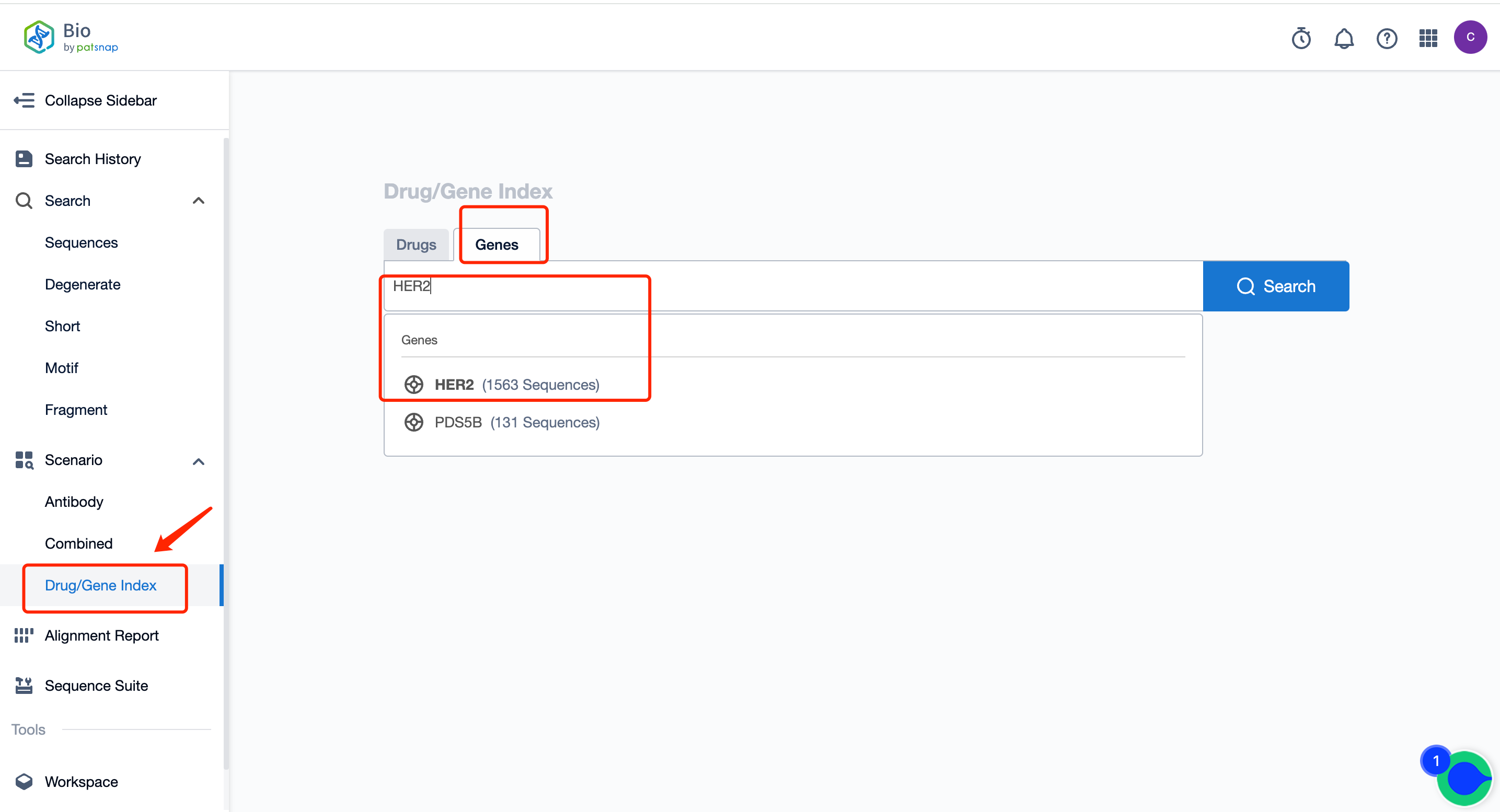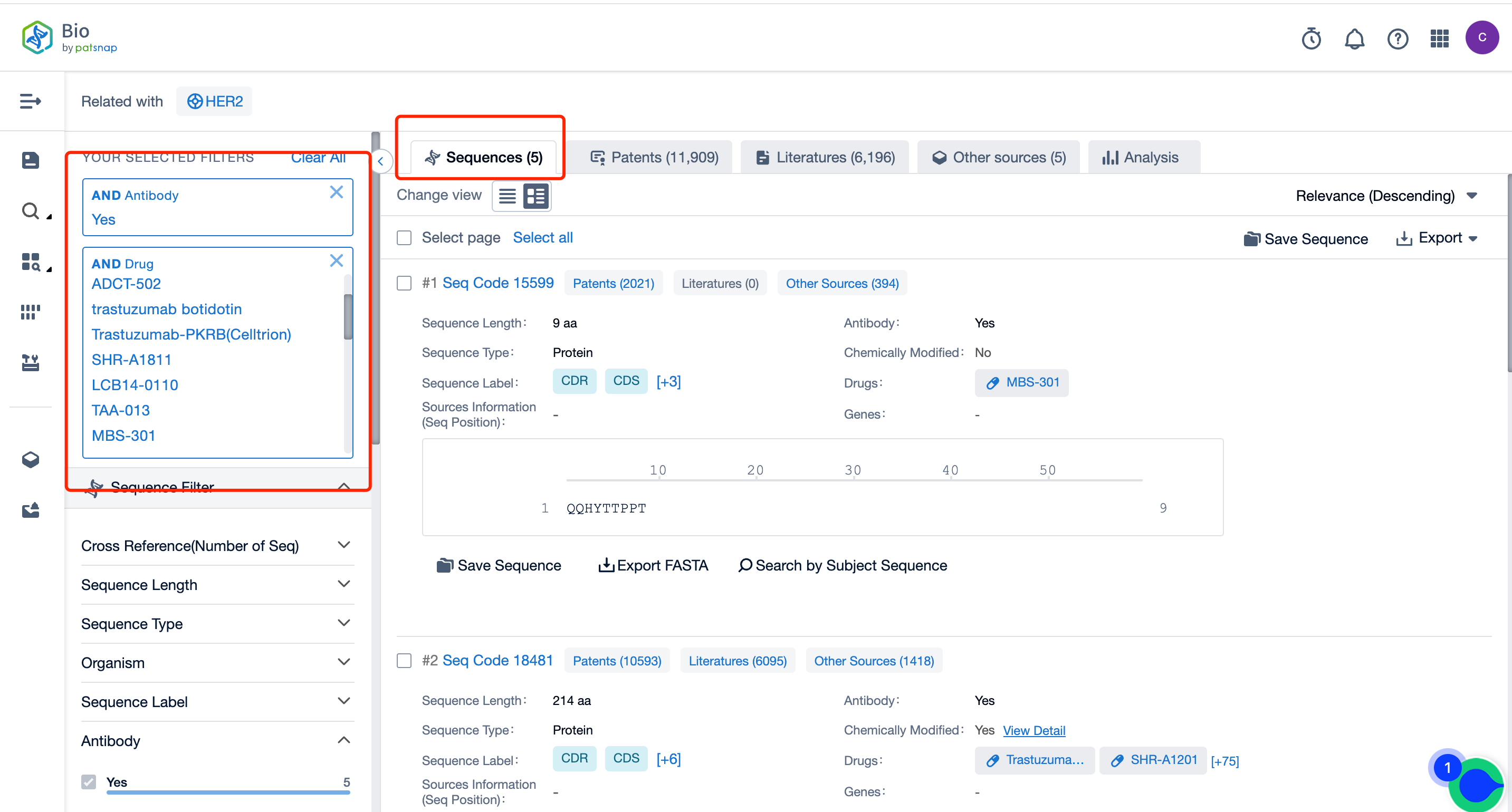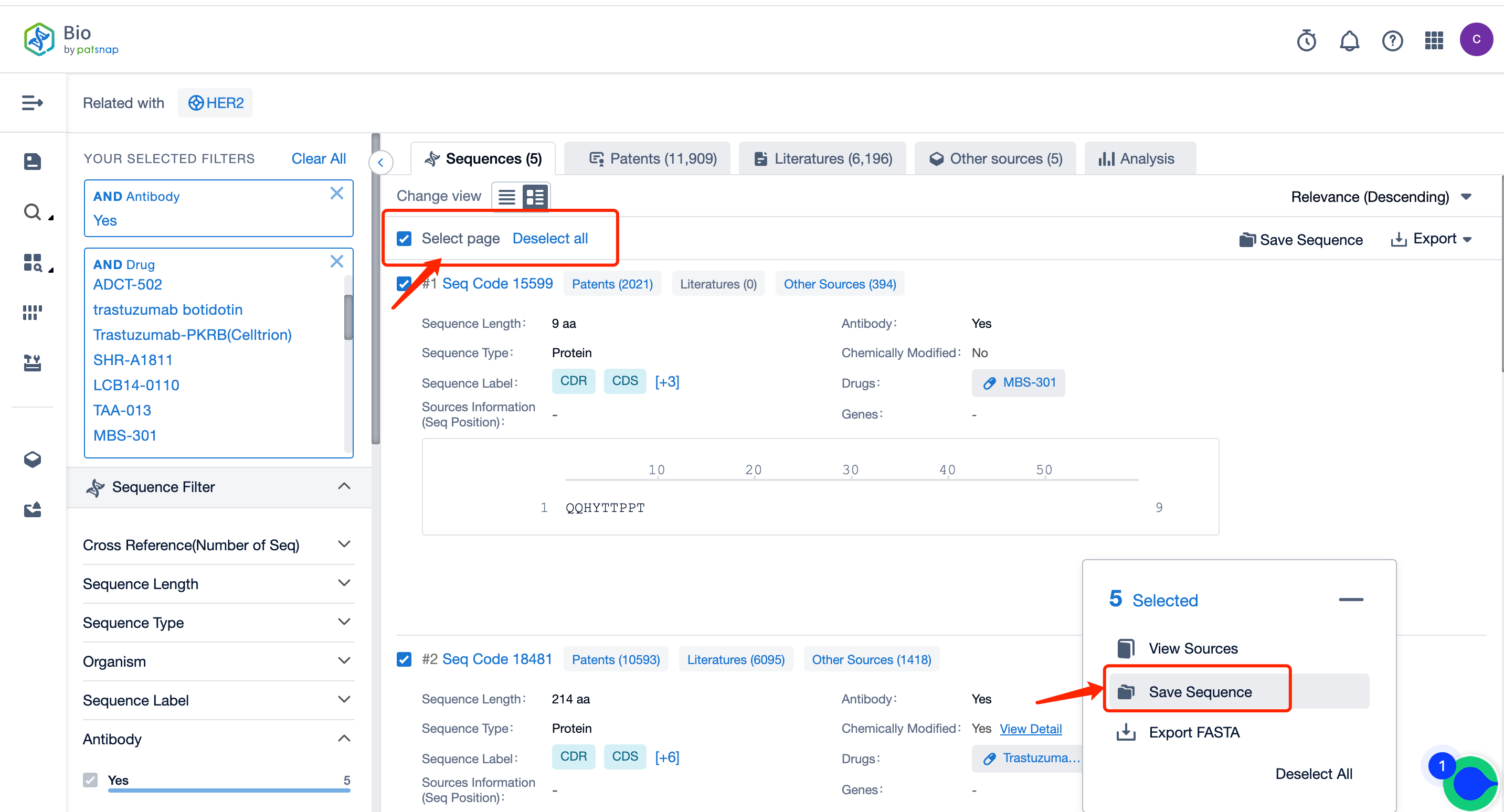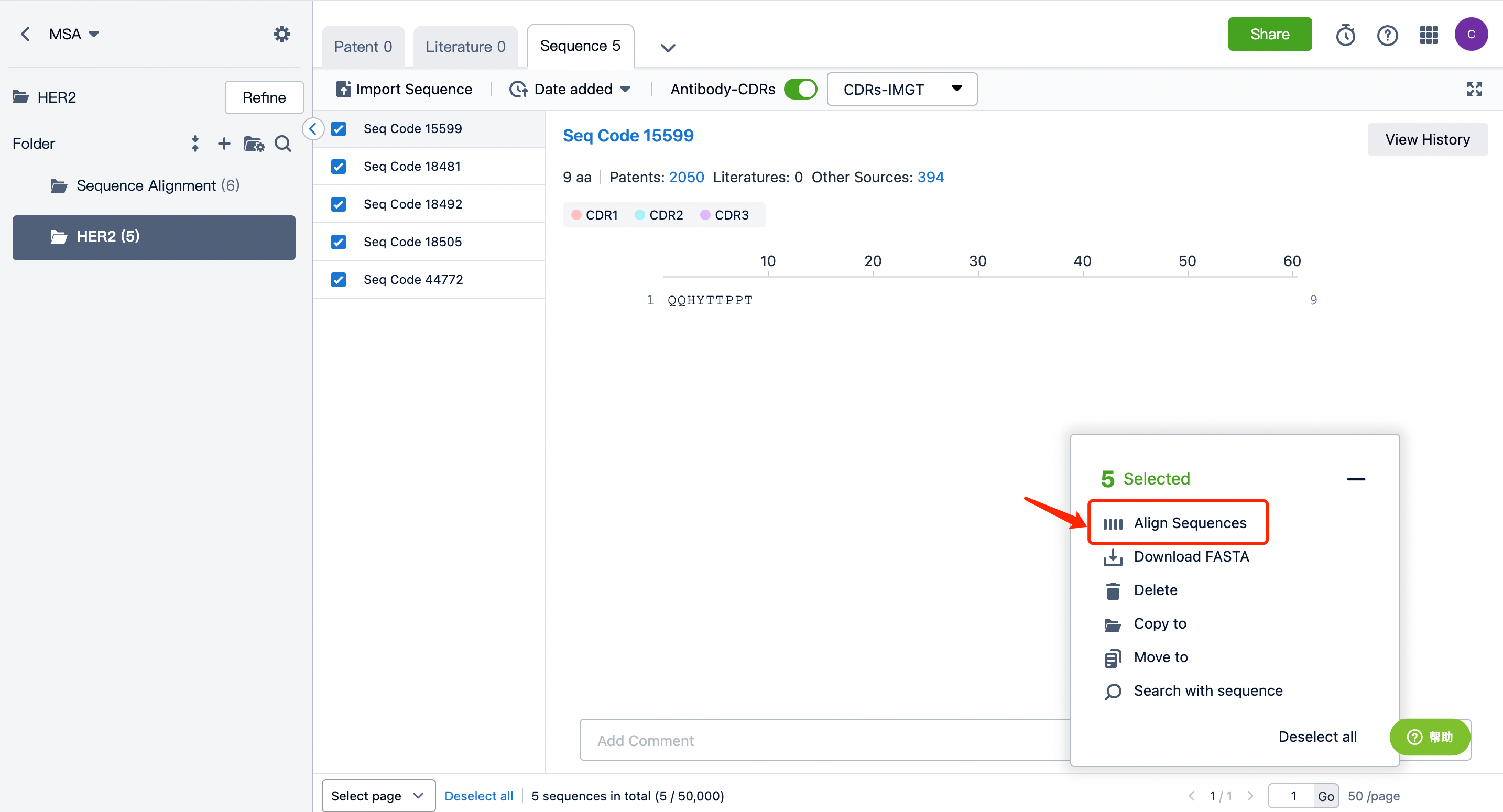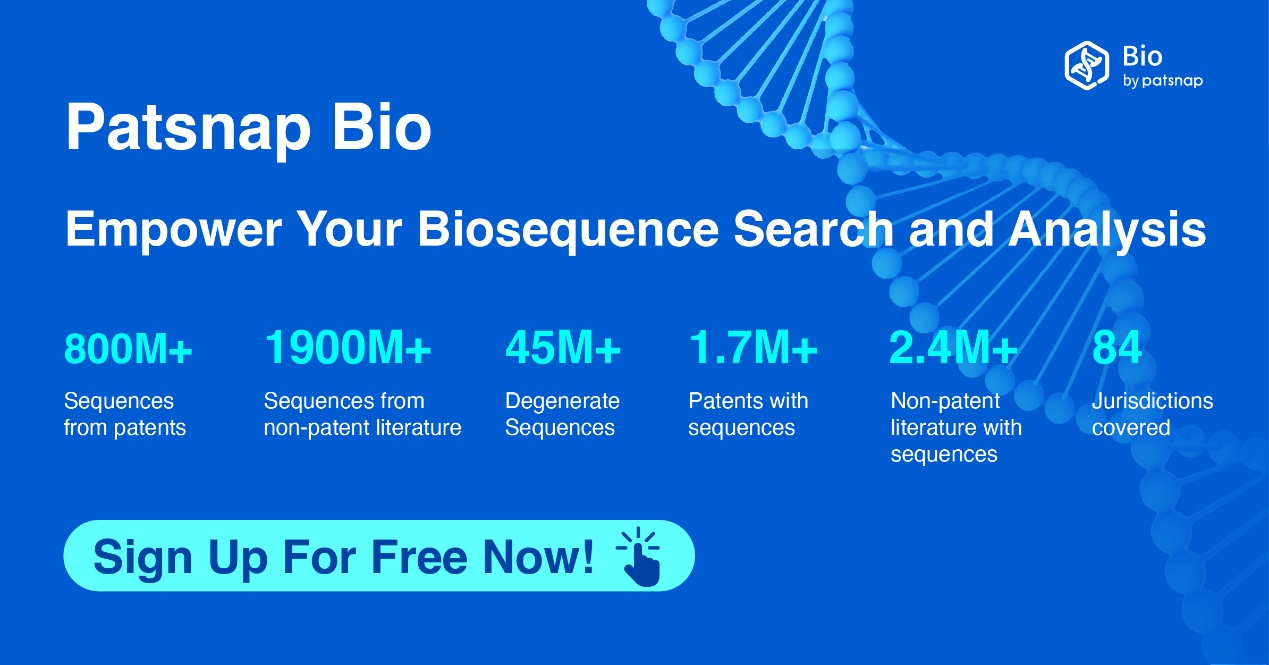How To Obtain Target-Related Sequences Directly Through Target Name And Perform Sequence Alignment?
Taking HER2 target as an example, suppose you are very concerned about antibody drugs related to the HER2 target, and you want to inquire about the publicly available antibody sequences for the HER2 target worldwide. This article will teach you how to search for related sequences with one click through the target name.
First of all, register for a free Patsnap Bio Sequence Database account. On the homepage of the database, select "Gene" in the drug/gene index portal, enter the target name HER2 directly, and then click search.
You can then filter the 1,563 sequence results searched out through the filters on the left side. Check "Yes" in the "Antibody" item of the filter, and check the name of the drug you want to search for in the "Drug" item of the filter, such as Pertuzumab, Trastuzumab, SHR-A1811, etc. After the screening and filtering, you will see 5 sequence results.
Further select all sequences and save them to your workspace. Go to the workspace, select the saved 5 sequences, and then click "Align Sequences" to carry out a very clear online comparison of CDR fragment highlights.
It is important to note that Patsnap Bio is the most extensive sequence search platform for the Patsnap database. It incorporates AI with human-curated data for comprehensive handling of protein and nucleotide sequence data plucked from global patents, biological periodicals, and public repositories. Essential biological sequences are manually annotated, illuminating structural modifications to provide the most accurate sequence data and boost sequence retrieval efficiency.
Free registration is available for the Bio biological sequence database: https://bio-patsnap-com.libproxy1.nus.edu.sg. Act now to expedite your sequence search tasks.