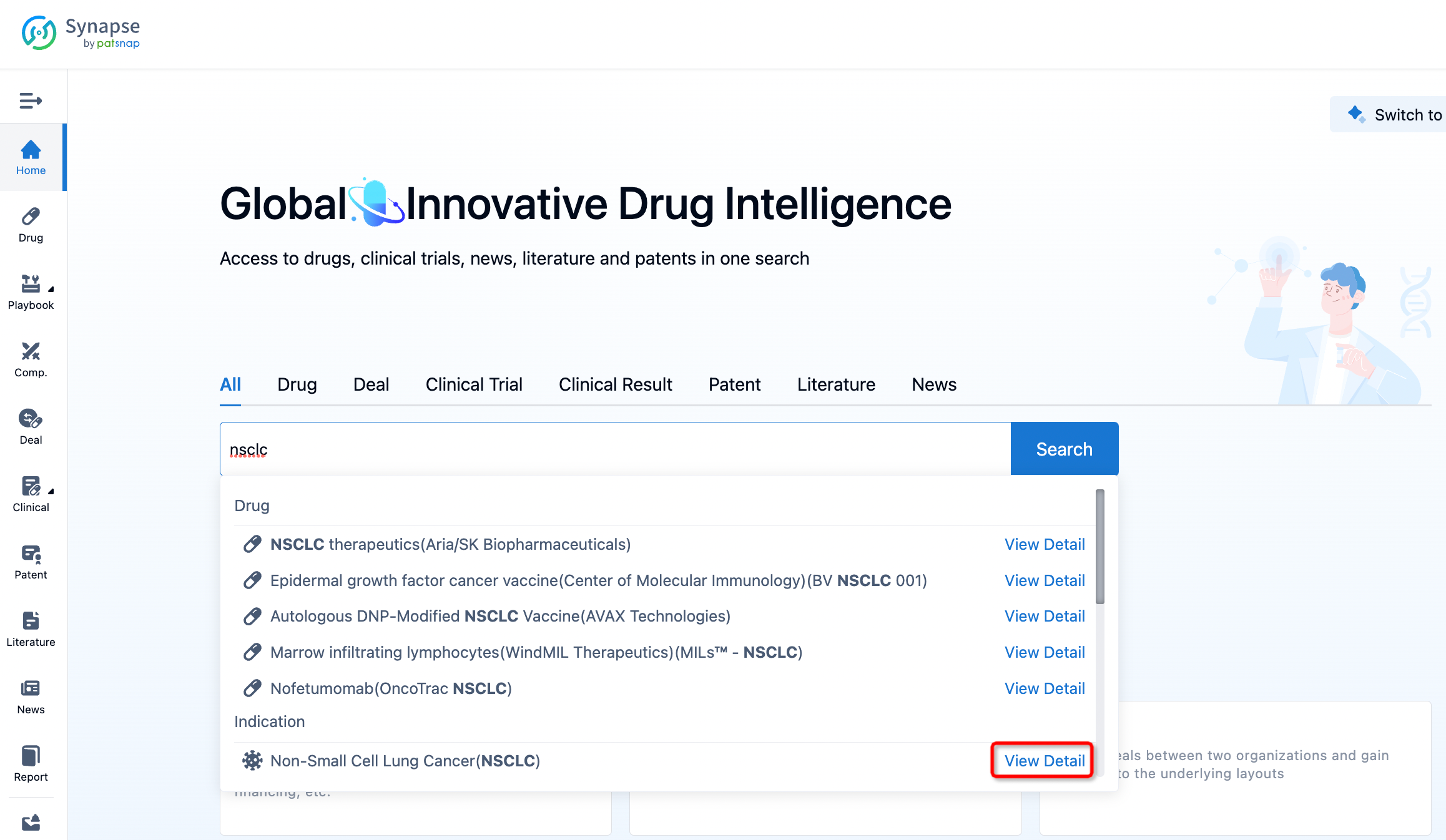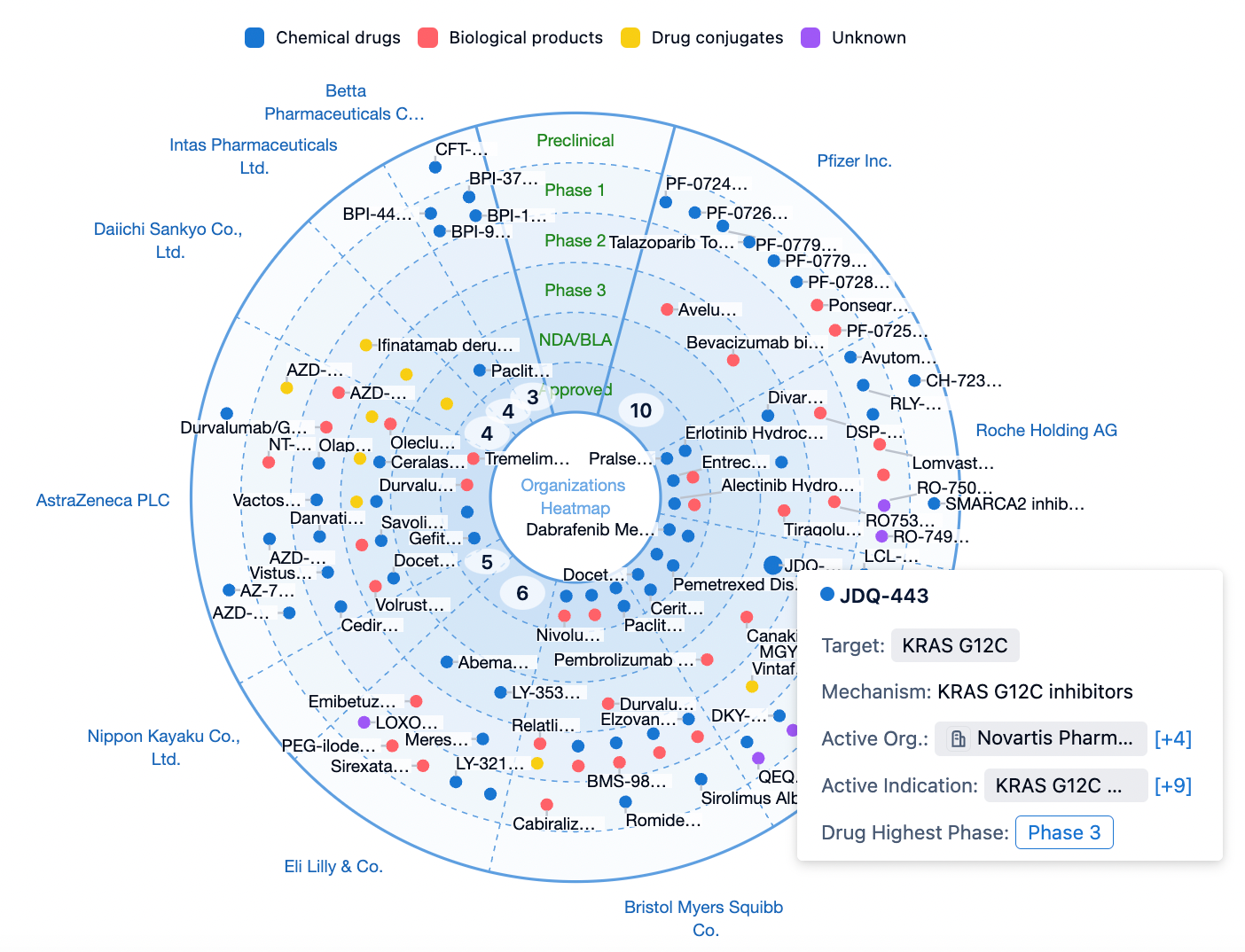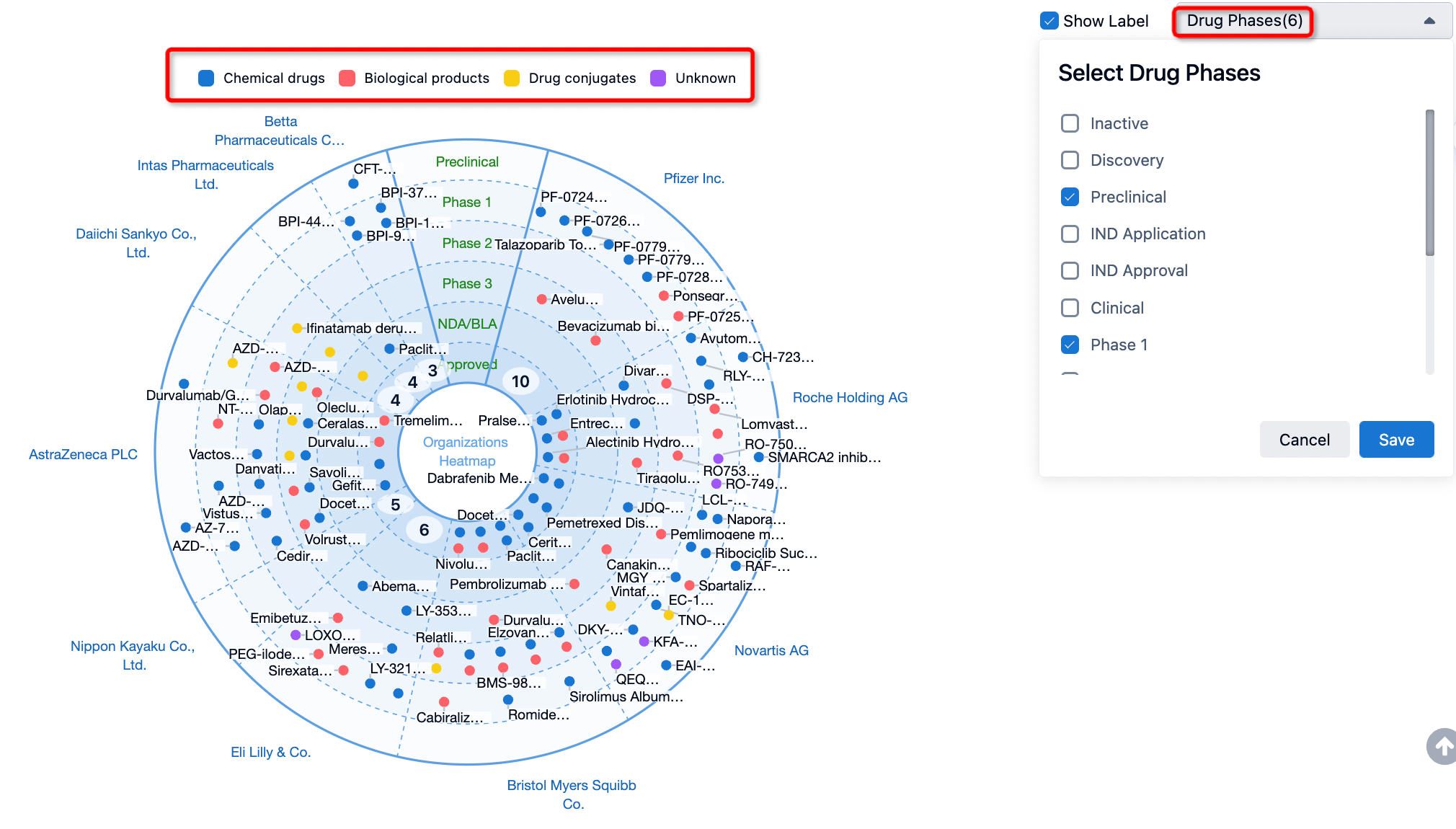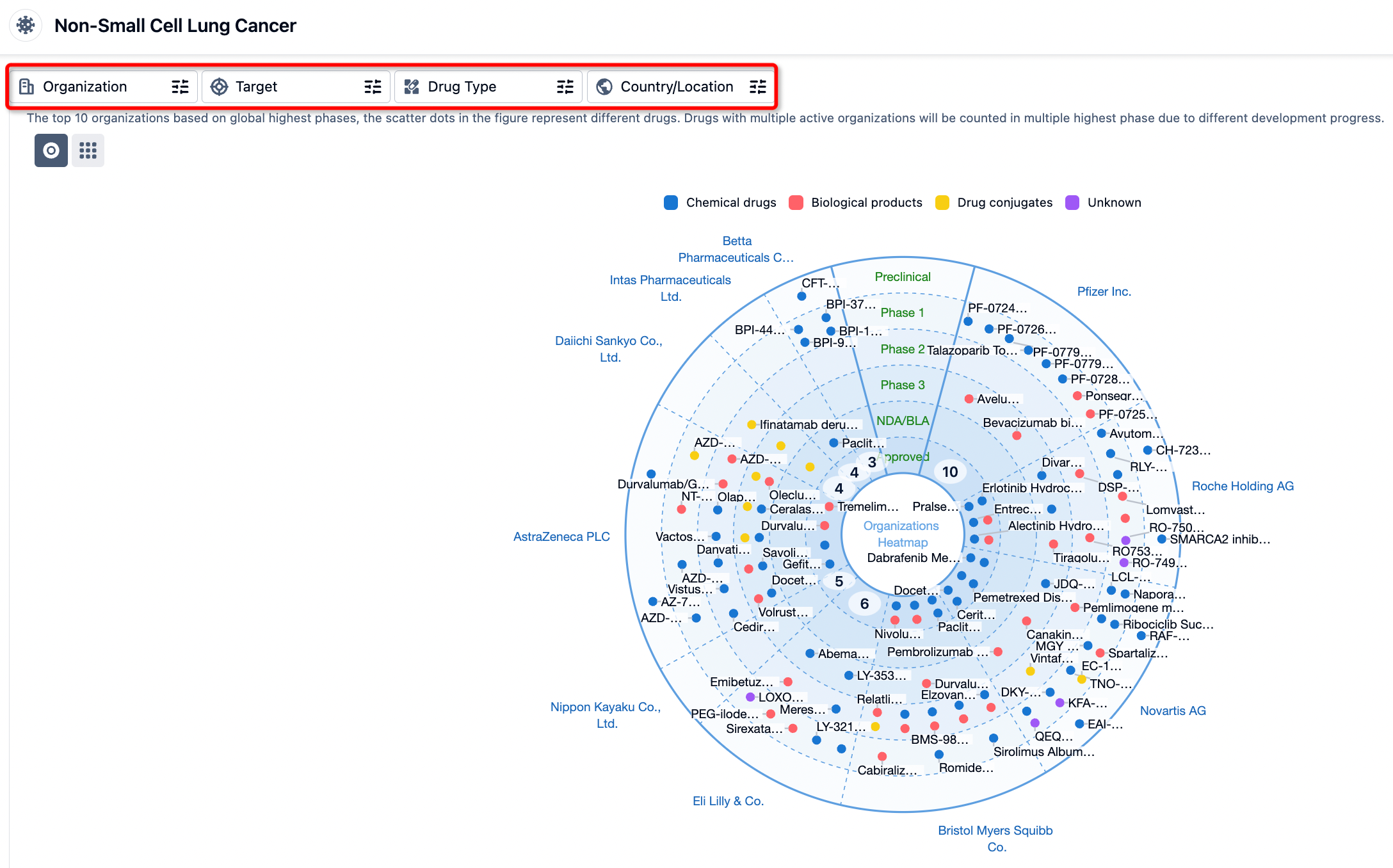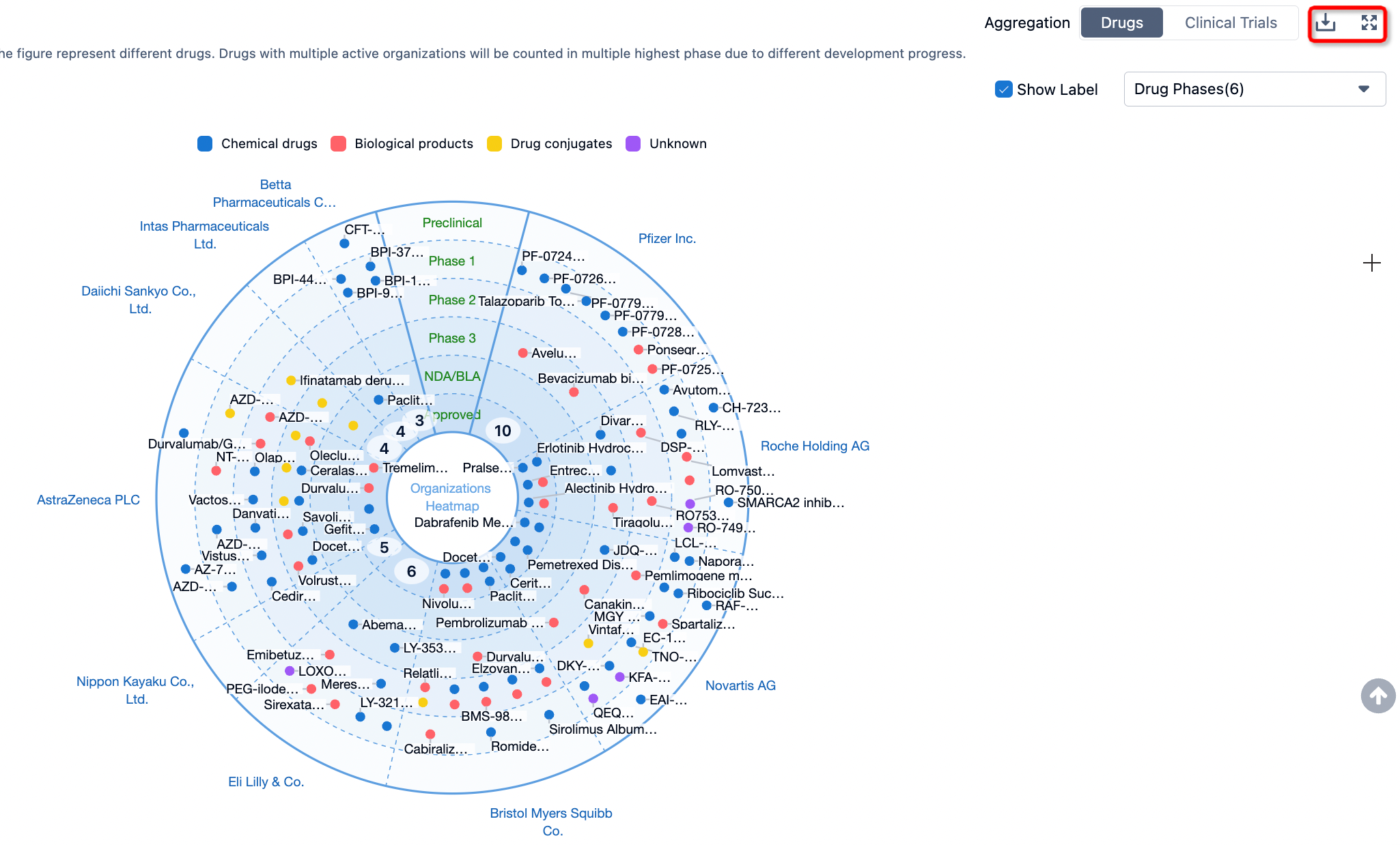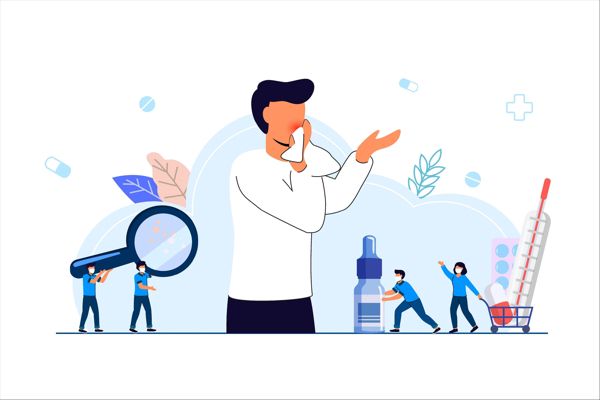Master Bull's Eye Chart in Five Minutes, Make Your Report Stand Out!
In this update of Synapse, we have introduced a bull's-eye chart display feature that supports a drug analysis view and detailed pages for competitive landscapes (including targets/indications/drug types), which are presented in a bull's-eye chart format.
The Bullseye Chart presents a variety of information in a relatively compact manner while also showcasing the hierarchical nature of data, aiding you in effortlessly depicting competitive dynamics.
Take the following GLP-1R drug competitive landscape as an example: each concentric circle represents a stage of research and development, each sector corresponds to a pharmaceutical research institution, and each dot represents a different drug. Different colors indicate different types of drugs. By hovering the mouse over a point, you can view basic information about the drug. This chart reveals that Eli Lilly is currently a leader in the GLP-1 field, with three GLP-1 drugs approved for the market, namely exenatide, dulaglutide, and tirzepatide.
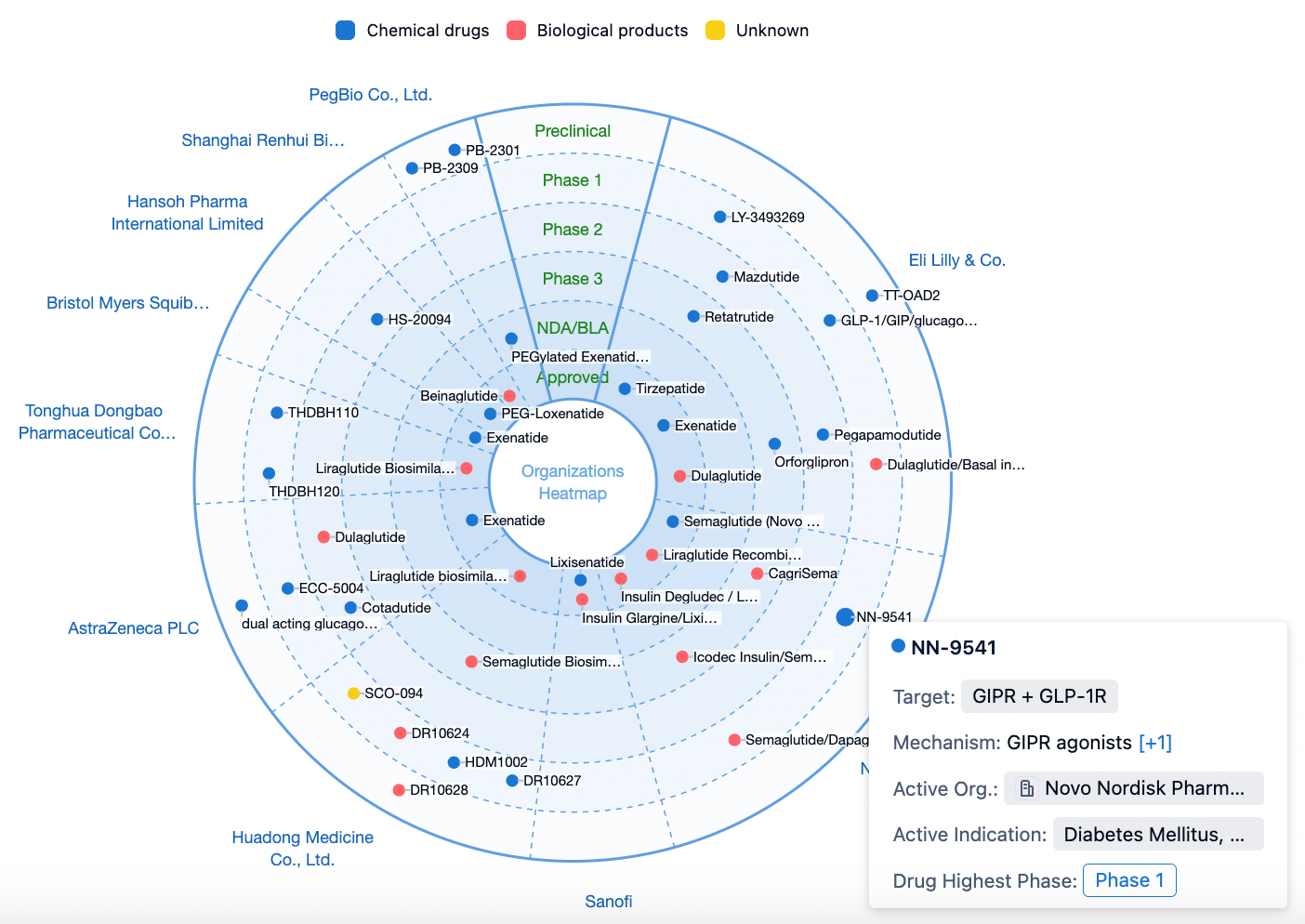
How to Design a Bull's Eye Chart Using Synapse in Five Minutes
Using the competitive landscape of non-small cell lung cancer as an example, let's experience how to customize the analysis charts you need in 5 minutes. First, enter "non-small cell lung cancer" in the search bar of the Synapse database, and click to view the details.
Upon entering the non-small cell lung cancer (NSCLC) details page, we can view a bulls-eye chart categorized by dimensions such as R&D institutions, targets, drug types, and geographical regions. By hovering the mouse over a data point, detailed data information can be accessed.
Click on the upper-right corner for the drug development phase to select a specific stage for graphical data presentation. You can also use the shortcut buttons for drug categories at the top to choose to display or hide specific drug categories.
More granular chart display requirements can be filtered through the filter bar in the top-left corner.
With this approach, a clear and precise bullseye chart has been customized. The export and fullscreen buttons located at the top right corner facilitate the downloading and viewing of the image.
Similarly, you can customize a Bullseye Chart for categories such as targets/drug types etc., following the steps mentioned above.
Come experience the Bull's-eye plot in the Synapse database and add it to your report!